If you are reading this article, chances are good that you have Ubuntu 12.04 installed on your system. If you don’t we would suggest you do it immediately as per your convenience. Ubuntu 12.04 is an LTS version and it should be good shot if you want to upgrade from any other older version you are using.
New Ubuntu 12.04 has lots of exciting features and improvements introduced from its predecessor. If you are using the new version, you must have noticed that Ubuntu doesn’t hide its unity launcher automatically – like it used to do in the previous version. It is not a bug. It’s just the canonical team which decided not to enable the feature by default.
You can sure enable the feature once again, if it is not so convenient enough or if you are more comfortable with auto-hide feature. Here are the simple steps you need to follow:
Instructions
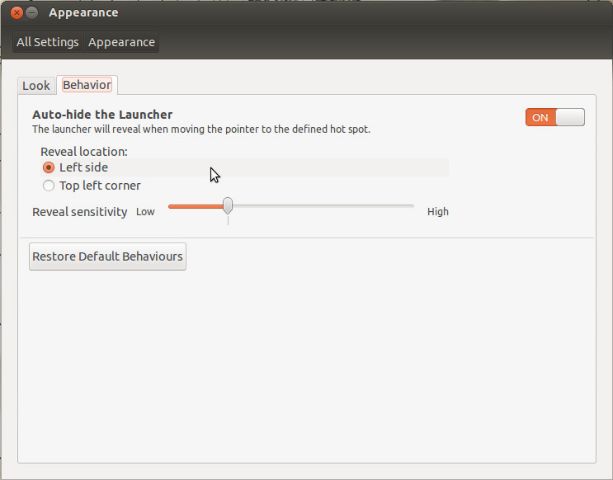
1. Click on “Dash Home” and search for “Appearance,” and click on it.
2. In the New window which appears, switch to the “behaviour” tab.
3. Now Click on “on/off” button to Toggle Auto-hide launcher.
Tips
You can also find other settings related to the unity laucher in the same tab, which includes — “reveal location” and “reveal sensitivity.” While “Reveal location” helps you setup the position of the screen where hovering your mouse will reveal the unity launcher to the forground from the hidden postition – the “Reveal Sensitivity” defines the hover time period at which the laucher should be activated (should be visible to the forground) upon hovering the mouse cursor.



